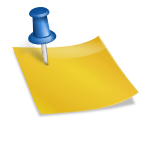iPhone safety for kids: essential tips for parents

Anúncios
iPhone safety for kids involves setting parental controls, promoting safe online behavior, and teaching digital privacy, ensuring a secure experience in today’s technology-driven world.
iPhone safety for kids is more important than ever, as our little ones navigate the digital world. Ever wondered how to keep them safe while they explore? Let’s dive into effective strategies and tips to ensure secure phone usage for your child.
Understanding the risks of smartphone use
Understanding the risks of smartphone use is essential for keeping children safe. Devices like the iPhone provide incredible opportunities for learning and connection, but they also come with potential dangers.
Some of the major risks include cyberbullying, exposure to inappropriate content, and online predators. As parents, it’s crucial to be aware of these risks to protect your children while they explore.
Common Risks Associated with Smartphone Use
- Cyberbullying can occur through text messages or social media platforms.
- Inappropriate content may be easily accessible without proper restrictions.
- Online predators often use social media to target young users.
By recognizing these threats, you can take proactive measures to ensure your child’s online safety. Resources like the Common Sense Media website offer valuable tips for parents in managing smartphone use.
Setting parental controls on iPhones
Setting parental controls on iPhones is a vital step in ensuring your child’s safety. With the right settings, you can monitor and manage their device usage effectively.
Anúncios
Apple offers a feature called Screen Time, which allows you to control how and when your child uses their iPhone. Using this feature, you can set time limits on apps and schedule downtime.
How to Enable Screen Time
To enable Screen Time, go to Settings and tap on Screen Time. Follow these steps:
- Tap Turn On Screen Time, then tap Continue.
- Select This is My Child’s iPhone.
- Set a Screen Time Passcode to prevent changes.
With Screen Time activated, you can also limit access to certain content, restrict in-app purchases, and block specific websites. This way, you can ensure that your child has a safe and appropriate experience.
For detailed information, visit the official Apple Support page on Screen Time.
Best apps for monitoring your child’s activity

Using apps for monitoring your child’s activity can provide peace of mind. Many options are available to help keep track of how your child uses their iPhone.
Apps such as Qustodio, Norton Family, and Net Nanny are popular choices among parents. These applications offer a range of features to ensure safe screen time.
Features of Effective Monitoring Apps
When choosing an app, consider the following features:
- Real-time location tracking helps you know where your child is.
- Web filtering blocks inappropriate content and websites.
- Usage reports provide insights into screen time and app usage patterns.
These tools can empower parents to guide their children’s digital habits. For more information on choosing parental control apps, you can visit the Common Sense Media website.
Promoting safe online behavior
Promoting safe online behavior is crucial for children as they navigate the digital world. Teaching them how to interact online can help with responsibility and awareness.
Start by encouraging your child to think before they share personal information on social media. Reminding them that not everyone online is who they seem is vital.
Important Tips for Safe Online Behavior
Here are some key points to discuss with your child:
- Never share passwords or personal details with strangers online.
- Be cautious when accepting friend requests from unknown individuals.
- Report any bullying or inappropriate content to a trusted adult.
By instilling these habits early on, you can help children build a safer online experience. For more resources, check out the StopBullying.gov website, which offers valuable information for parents and children.
| Category | Highlight | Impact |
|---|---|---|
| Risks | Kids may face cyberbullying and inappropriate content | Awareness helps parents take early action |
| Parental Controls | Use Screen Time to limit and monitor usage | Gives parents more control over device access |
| Monitoring Apps | Tools like Qustodio and Net Nanny track usage | Enhances supervision and safety in real time |
| Online Behavior | Teach kids to think before they post or share | Reduces risk and promotes responsible actions |
| Digital Privacy | Explain the value of passwords and secure sharing | Builds lifelong habits for online security |
Teaching kids about digital privacy
Teaching kids about digital privacy is essential for their safety and security online. It helps them understand the importance of keeping their personal information safe.
Explain to your child what digital privacy means and why it matters. They need to know that their actions online can have real-world consequences.
Key Concepts to Discuss
Here are some important topics to cover with your child:
- What personal information is safe to share online.
- How to create strong passwords and why keeping them private is crucial.
- The risks of public Wi-Fi and how to stay secure while using it.
Encourage them to ask questions and express their concerns about privacy. For more resources and guidance, you can visit the Privacy Rights Clearinghouse website.
In conclusion, ensuring children’s safety online is a shared responsibility
As parents, understanding the risks and providing guidance on safe practices is essential. From using parental controls to teaching about digital privacy, every step makes a difference.
Encouraging safe online behavior and monitoring app usage not only protects children but also helps them develop responsible habits in the digital world. By working together, we can create a safer online environment for our kids.
Stay informed and proactive to help your child navigate the digital landscape confidently and securely.